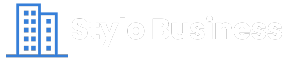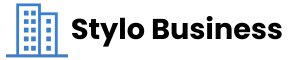Video editing software is becoming more and more popular these days, not only among professionals but also with amateurs who simply want to make quality videos for their own purposes.
Indeed, the market is huge and it is only getting bigger. Sales of video editing programs are expected to exceed $900 billion in 2025, up by over 20% from just 6 years before. The prospect of choosing one software product from among the many that are available can seem like a daunting prospect, but we can lay out some of the leading products to help you make a decision.
Let’s take a look.
1. Movavi Video Editor
Movavi’s video editing software is among the most popular on the market. With a free version that allows for basic editing with ease, Movavi’s program includes the following features, among others:
- Ready-made templates to choose from
- Easy file conversion to suit different programs
- Screen recording capability and the ability to cut, paste, and alter videos
- Straightforward image to video capability to enhance videos
Movavi functions on Windows and Mac.
2. DaVinci Resolve
DaVinci Resolve is a program that was relatively unknown until recently, but is a good option for people wanting to dive into editing head first. With DaVinci Resolve, you will get:
- Two editing interfaces to work on separate aspects of editing
- Audio tools to enhance audio
- Special effects to add to video
- High quality videos that meet professional standards.
DaVinci Resolve has a somewhat steeper learning curve than Movavi, so users should only choose it if they have time to devote to the learning process. It works with Mac and Windows.
3. CapCut
CapCut is a straightforward program with a smooth learning curve and easy-to-use interface. With it you will get:
- A handy drag-and-drop feature for easy editing
- Keyframe animation for smooth transitions
- Templates with color schemes
- Animations and soundtracks
CapCut is available for Windows, Mac, and Web.
4. Adobe Premiere Rush
Adobe Premiere Rush is true to its name of being a quality program. With it, you will be able to do the following:
- Edit videos within a timeline
- Add additional audio and edit it
- Alter videos in terms of coloring, size, and layout
- Add special effects
Adobe Premiere Rush is available for Mac and Windows.
5. Kdenlive
If you are looking for unusual features that are still suitable for a beginner, you might check out Kdenlive. This program will allow you special features, including:
- Chroma keying, for syncing color hues in different clips
- A configurable interface for customization
- Special effects and transitions
Kdenlive is available for Mac, Windows, and Linux.
6. Shotcut
This web-based program offers a convenient way to edit without having to download. With it, you can perform basic editing, including:
- Dragging and dropping clips
- Adding on-screen animation
- Including subtitles and on-screen text
7. iMovie
As the name suggests, iMovie is an editing program that is strictly for Mac users, and it comes automatically with Mac devices. It is a solid program for beginner users, including the following features:
- Easy integration with the iCloud for easy storage
- Ability to share across Mac devices and users
- Basic editing features that you will find with other beginner programs
8. Final Cut Pro
Another Mac-only program is Final Cut Pro. This program offers more features than the basic ones that you will get with iMovie, including:
- The ability to shoot your own footage and integrate it easily
- The ability to sync multi camera footage from multiple different angles in different formats with different frame rates.
- Simultaneous viewing from different angles
9. CyberLink PowerDirector
CyberLink PowerDirector gets high-tech with several different AI-driven features, including:
- AI anime video effects. The program offers a range of anime to choose from
- AI text-to-speech and speech-to-text for ease of editing
- Automatic background remover
CyberLink is available for Mac and Windows.
10. OpenShot
OpenShot offers some advanced features that you won’t get with basic software, including:
- A keyframe animation framework
- Wide range of styles to choose from
- An intuitive interface
OpenShot is available for Mac, Windows, and Linux.
There’s a program out there for you
Whatever your video editing purpose might be, there is surely a program out there for you. Programs are available for users of all types of devices with multiple different features. Before you get started, think about what you want to do with your videos and look for a program that has the right features.