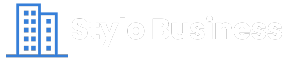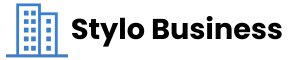Finding the right WordPress hosting and management services is crucial for anyone looking to create a successful online presence. With numerous options available, it can be overwhelming to determine the most suitable one for your needs. This guide walks you through the essential elements of WordPress hosting, the various types of services available, and tips for choosing the best solution for your website. By the end, you’ll have a comprehensive understanding of how to optimize your WordPress experience.
Understanding WordPress Hosting Options
When selecting a hosting service for your WordPress site, it’s important to understand the different types available. Typically, you will encounter shared, VPS (Virtual Private Server), dedicated, and managed WordPress hosting. Shared hosting is the most cost-effective option, making it suitable for small websites or blogs. However, as site traffic increases, you may want to consider more robust solutions. VPS hosting provides better speed and stability by allocating dedicated resources on a shared server. If your site demands high performance and security, dedicated hosting is preferable, though it tends to be the most expensive.
Managed WordPress hosting offers a tailored experience with services including automated updates, backups, and security monitoring. Opting for a reputable professional WooCommerce development agency can help empower your eCommerce ambitions on WordPress without the worry of technical difficulties. Understanding your website’s traffic needs and resource requirements will help you make a well-informed decision about which type of hosting is best for you.
Factors to Consider When Choosing a Host
Selecting the right host for your WordPress site is not just about cost. Performance metrics like uptime, loading speed, and server response time are critical. You should also consider the host’s customer support accessibility; reliable, knowledgeable support can save you time and headaches in the long run. Read reviews and testimonials to gauge user satisfaction, and keep an eye on scalability options should your website grow in the future. An ideal host should also offer robust security features such as daily backups, SSL certificates, and malware protection. It’s also essential to assess the hosting provider’s reputation in the market.
Consider how long they have been in business and what other users are saying about them. A host that emphasizes performance optimization and provides caching technology will significantly improve the user experience on your site. Last, verify the level of technical resources available, such as knowledge bases or forums, for self-service solutions beyond customer support.
Managing Your WordPress Site After Launch
Once your WordPress site is live, effective management becomes paramount. Keeping your website up to date with the latest WordPress core updates, themes, and plugins is essential for security and performance. Regular maintenance also includes monitoring website performance and loading times. Use analytics tools to track these metrics and adjust accordingly. Backups should also be scheduled frequently to avoid data loss. Many managed hosting providers include automated backups, but it’s still a good idea to have an independent backup solution in place. Furthermore, enhancing your website’s SEO can significantly improve visibility.
Update existing content to ensure relevance, and monitor keyword performance while conducting regular SEO audits. Security should be a top priority as well; use strong passwords and enable two-factor authentication wherever possible. Integrate security plugins that offer real-time monitoring to keep your site safe from threats.
Optimizing Performance and Speed
Website speed is directly linked to user experience and search engine rankings. To ensure optimal performance, consider implementing caching solutions. Caching reduces server load by temporarily storing static versions of your pages, leading to faster loading times. Use Content Delivery Networks (CDNs) to distribute your content globally and further reduce latency. Optimizing images and enabling lazy loading can also enhance page load speeds. Furthermore, audit your plugins regularly. Delete those that are outdated or unused, as too many plugins can slow down your site. Finally, choosing a hosting provider that specializes in performance optimization will significantly impact your site’s speed and responsiveness.
These factors all contribute to an efficient, high-performing WordPress experience. Regularly monitoring your site’s performance using tools like Google PageSpeed Insights or GTmetrix can help identify areas for improvement and maintain optimal speed over time.
SEO Essentials for Your WordPress Site
Search Engine Optimization is crucial for attracting organic traffic to your WordPress site. Start by installing SEO plugins that simplify the process of managing your website’s on-page SEO. Choose keyword-rich titles and meta descriptions for each page. Ensure all images are optimized with appropriate alt text for search engine indexing and accessibility. Creating quality content should be a primary focus, incorporating relevant keywords naturally throughout your articles or blog posts. Regularly update content to keep it fresh and engaging while addressing relevant trends within your industry.
Backlink strategies can also improve your site’s authority—consider outreach programs to create connections with other reputable sites. Lastly, keeping user experience at the forefront is essential for SEO success. A well-structured site layout, intuitive navigation, and mobile-friendliness can contribute positively to a user’s time spent on your site and overall engagement.
The Importance of Security Measures
Given the rise in cyber threats, security must take precedence in WordPress site management. Start by selecting a hosting provider that offers built-in security features such as firewalls and DDoS protection. Implementing strong passwords and changing them regularly is vital for maintaining security integrity. Additionally, ensure that your site uses HTTPS to encrypt data transmitted between your server and users. Installing security plugins for active monitoring can help identify vulnerabilities and prevent breaches. Regular updates for your WordPress version, themes, and plugins are also critical to closing any security loopholes that malicious actors could exploit. Ensure that you have frequent backups as a safeguard against data loss—some onward hosting services provide daily backups. Ultimately, securing your site not only protects your data but also fosters trust among visitors.
Selecting the right WordPress hosting and management services is foundational to your website’s success. By considering factors like performance, support, maintenance, optimization, SEO, and security, you can create a thriving online presence. Investing in your WordPress experience should result in impressive online visibility, enhanced performance, and sustainable growth. As your needs evolve, revisiting and adjusting your hosting solutions will keep you on a path to success.