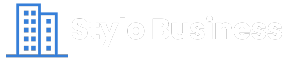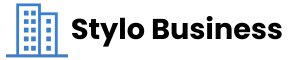Leveraging technology drives efficiency, collaboration, and innovation is non-negotiable. Microsoft’s suite of business applications—spanning Dynamics 365, Power Platform, Microsoft Teams, SharePoint, and Azure—has become a cornerstone for enterprises worldwide. These tools are designed to streamline operations, empower data-driven decisions, and foster seamless teamwork. However, many organizations underutilize their full potential. Let’s explore 10 powerful features across Microsoft’s ecosystem that can transform how your business operates.
1. AI-Driven Insights in Dynamics 365
Microsoft business applications, such as Dynamics 365, leverage artificial intelligence (AI) to deliver actionable insights across sales, marketing, and customer service. For instance, Dynamics 365 Sales Insights uses AI to predict deal risks, recommend next steps, and identify high-priority leads by analyzing historical data and customer interactions.
Similarly, Customer Service Insights flags emerging issues in support tickets, enabling proactive resolution and improving field service efficiency. These AI-driven tools empower teams to prioritize tasks, reduce manual analysis, and enhance customer outcomes. By integrating these intelligent business applications into their operations, organizations can gain deeper insights, streamline processes, and drive smarter decision-making.
2. Real-Time Analytics with Power BI Dashboards
Power BI transforms raw data into interactive, real-time dashboards. Its live data visualization capabilities allow businesses to monitor KPIs like sales performance, inventory levels, or marketing ROI instantly.
Customizable widgets and natural language queries (e.g., “Show me Q3 revenue by region”) make it accessible to non-technical users. Teams can embed these dashboards into apps like Teams or SharePoint, ensuring stakeholders always have the latest insights.
3. Workflow Automation via Power Automate
Power Automate eliminates repetitive tasks by automating workflows across 500+ apps. For instance, you can:
- Auto-approve expense reports under a specific amount.
- Sync email attachments to SharePoint.
- Send reminder notifications for overdue tasks.
- Its prebuilt templates and low-code interface enable even non-developers to create automated processes in minutes, freeing time for strategic work.
Power Automate empowers organizations to streamline operations, improve productivity. Whether you’re a small business or a large enterprise, embracing workflow automation can transform the way you work, making processes faster, smarter, and more efficient.
4. Microsoft Teams Integrations for Collaboration
Microsoft Teams isn’t just for video calls—it’s a hub for collaboration. Integrate apps like Power BI, Dynamics 365, or SharePoint directly into Teams channels. For example, a sales team can view a live Power BI dashboard, update a Dynamics 365 opportunity, or co-edit a proposal in SharePoint without switching tabs. Teams’ workflow bots also automate routine actions, like scheduling follow-ups after meetings.
5. Low-Code App Development with Power Apps
Power Apps lets users build custom apps without coding expertise. Need a mobile app for field technicians to report issues? Create one in hours using drag-and-drop tools.
For instance, a retail business could develop an inventory management app that connects to Dynamics 365 and updates stock levels in real time. AI Builder further enhances these apps with features like receipt scanning or sentiment analysis.
6. Unified Data Model in Dynamics 365
Dynamics 365 breaks down data silos with a common data model that unifies CRM and enterprise resource planning (ERP) systems. Sales, finance, and service teams access the same real-time data, ensuring consistency.
For example, a customer’s order history (from ERP) and support cases (from CRM) appear in a single profile, enabling personalized engagement. This integration minimizes errors and accelerates decision-making.
7. Advanced Security with Azure Active Directory (AAD)
Azure AD safeguards access to Microsoft apps through multi-factor authentication (MFA), conditional access policies, and identity governance. For example, require MFA for employees accessing financial data remotely or block sign-ins from high-risk locations. AAD also simplifies compliance with regulations like GDPR by auditing user activity and managing permissions centrally.
8. Document Management in SharePoint
SharePoint revolutionizes document collaboration with features like:
- Version control to track edits and restore previous drafts.
- Co-authoring for simultaneous editing in Word, Excel, or PowerPoint.
- Granular permissions to restrict access by team, role, or individual.
- Teams can organize files in customizable libraries, tag content for searchability, and automate retention policies to meet compliance standards.
Embracing SharePoint’s document management capabilities can significantly enhance collaboration, streamline processes, and ensure that your organization’s information is always accessible and secure.
9. Predictive Customer Service Tools
Dynamics 365 Customer Service uses AI to predict and resolve issues faster. Case routing algorithms assign tickets to the most qualified agents based on skills or workload.
Sentiment analysis scans emails and chats to detect frustrated customers, prompting supervisors to intervene. Additionally, knowledge recommender suggests relevant articles to agents during calls, reducing resolution times.
10. Scalability with Azure Cloud Infrastructure
Cloud technology support transforms business efficiency. Microsoft’s Azure cloud underpins the scalability of its business apps. Whether you’re deploying a new Power App or expanding Dynamics 365 globally, Azure provides flexible computing power, storage, and security.
For example, a startup can start small and scale resources during peak seasons without upfront hardware costs. Azure’s global data centers also ensure low-latency performance for distributed teams.
Bottom Line
Microsoft’s business applications are more than standalone tools—they’re a connected ecosystem designed to solve real-world challenges and transform business operations. From AI-driven insights in Dynamics 365 that deliver deeper insights into customer needs and field service efficiency, to low-code innovation with Power Apps that streamlines workflows, these intelligent business applications empower organizations to work smarter, not harder. Now is the time to explore how Microsoft’s solutions can unlock your team’s potential and drive smarter, data-driven decisions.