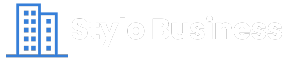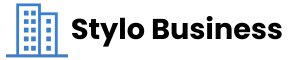Creating professional-looking videos doesn’t have to be complicated or expensive. Whether you’re a content creator, marketer, or business owner, a few simple tricks can take your videos from average to polished and captivating. High-quality visuals and smooth edits can instantly boost credibility, keep viewers engaged, and enhance your brand’s image.
The best part? You don’t need high-end equipment or years of experience—just a few strategic adjustments can make a huge difference. From lighting techniques to audio enhancements and editing tweaks, mastering these small but effective details will elevate your production value without breaking the bank.
In this guide, we’ll walk you through six simple yet powerful tricks that will give your videos a more professional and polished look, helping you stand out in an increasingly competitive digital space. Let’s get started.
Use Professional Editing Tools to Refine Your Video
Editing can make or break a video’s professionalism. The right tools allow you to trim unnecessary parts, enhance colors, adjust audio, and add transitions seamlessly. For instance, a Flixier video editor will help you edit quickly and efficiently, even if you’re a beginner, thanks to its cloud-based features and easy-to-use interface. Whether you’re adjusting brightness, sharpening footage, or adding text overlays, using a reliable editing program ensures a polished final product.
Pay attention to pacing—cutting too quickly can feel jarring, while overly long clips may lose audience interest. Smooth transitions, well-placed music, and color correction all contribute to a refined and engaging video.
Master Proper Lighting for a Clean, Professional Look
Lighting plays a crucial role in how professional your video appears. Poor lighting can result in grainy, unflattering footage, while well-placed lighting enhances clarity, depth, and subject focus. The key is to use soft, natural lighting whenever possible, such as filming near a window or using diffused artificial lights. Three-point lighting—consisting of a key light, fill light, and backlight—creates a balanced and visually appealing look.
Avoid harsh overhead lighting that casts shadows on the face. If natural light isn’t an option, invest in affordable LED softbox lights or ring lights. Proper lighting doesn’t just brighten your subject; it also improves overall image quality, making your video look crisp, clear, and engaging for viewers.
Improve Your Audio Quality to Keep Viewers Engaged
Poor audio can ruin even the best-looking video. Viewers are more likely to forgive lower-quality visuals than they are muffled, echoey, or distorted sound. Using an external microphone instead of your camera’s built-in mic significantly improves clarity. Lavalier (lapel) mics are great for interviews, while shotgun mics work well for directional recording. Always record in a quiet environment to minimize background noise and echo.
Consider using noise reduction tools in post-production to enhance clarity. Additionally, adjusting audio levels and ensuring consistent volume throughout the video creates a smoother listening experience. Investing in good audio equipment and paying attention to sound quality makes your content feel professional and polished.
Stabilize Your Footage for a Smoother Viewing Experience
Shaky footage can make a video look unprofessional and distract viewers. Even minor camera movements can take away from your message, making it harder for audiences to stay engaged. If you’re filming handheld, use both hands and keep your elbows close to your body for stability. A tripod or gimbal is an excellent investment for ensuring smooth, steady shots.
If you’re shooting on a smartphone, enable built-in stabilization features or use accessories like a handheld stabilizer. In post-production, software tools like warp stabilization can further refine shaky clips. Clean, steady shots give your video a polished and cinematic feel, making your content appear more professional.
Incorporate B-Roll Footage for a More Engaging Story
B-roll footage—additional clips that complement your main content—adds depth and professionalism to your videos. Instead of keeping the camera focused on a single shot, inserting relevant cutaways makes the video more dynamic and visually appealing. For example, if you’re filming a tutorial, include close-up shots of the process alongside the main footage.
If you’re speaking on camera, overlay images or clips that illustrate your points. B-roll helps maintain viewer interest and provides a seamless way to cover jump cuts. By planning and capturing extra footage during your shoot, you can enhance storytelling and create a more polished, cinematic experience for your audience.
Enhance Your Video with Subtle Graphics and Effects
Well-designed graphics and effects can elevate your video’s production quality without making it feel overdone. Simple lower-thirds (text overlays displaying names or titles), animated transitions, or call-to-action buttons help maintain a professional feel. However, it’s important to keep effects subtle—too many flashy transitions or over-the-top animations can look amateurish. Branded elements like consistent fonts, colors, and logos create a cohesive aesthetic and reinforce your brand identity.
Adding captions or subtitles not only improves accessibility but also keeps viewers engaged, especially on platforms where videos are often watched without sound. Thoughtfully incorporating graphics ensures your video looks polished while maintaining a clean and professional presentation.
Producing professional-quality videos doesn’t require expensive equipment or years of experience. By mastering lighting, improving audio, stabilizing footage, using professional editing tools, incorporating B-roll, and enhancing visuals with subtle graphics, you can transform your content into a polished and engaging masterpiece. Small adjustments in these areas significantly boost your video’s production value, keeping viewers engaged and reinforcing your brand’s credibility. Whether you’re creating content for business, social media, or personal projects, implementing these tricks will ensure your videos stand out in a crowded digital space.