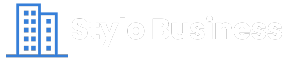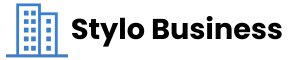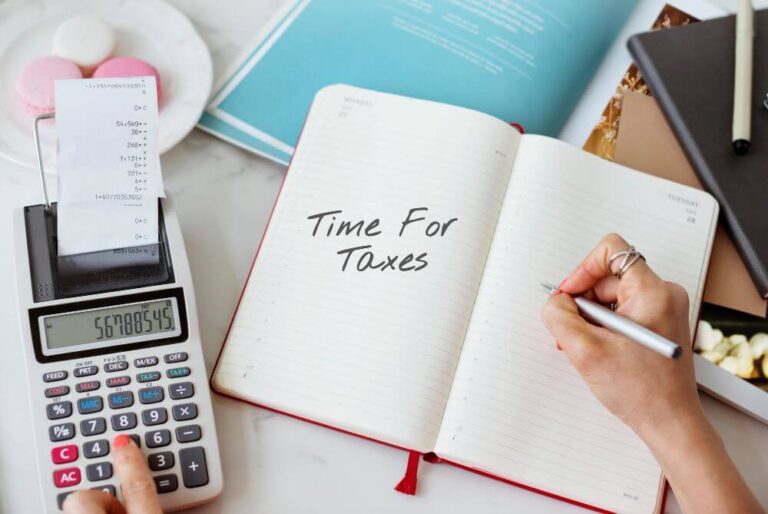Tax season can bring unexpected bills and last-minute scrambling. By applying solid tax planning for individuals and a clear savings plan, you can turn your annual filing into a stress free tax preparation routine.
This guide shows how to budget for taxes year-round with organizing finances for tax season and tips to reduce tax season stress. With a reliable system, you can avoid April surprises and make tax season easier.
In this guide, you will learn how to:
- Estimate your annual tax liability and set a savings target
- Automate transfers to a dedicated tax account and monitor your progress
- Build a year-round workflow for digital and paper records
- Maximize deductions and credits with real-time expense tracking
- Use fintech tools or professional help to simplify payments
- Incorporate time-blocking and mindfulness to reduce managing tax season anxiety
Whether you receive a standard paycheck or manage freelance income, these steps support financial planning for tax season and keep your finances in order. Ready to get started? Let us begin by estimating your tax liability and creating your budget.
Estimate Your Tax Liability and Create Your Budget
Calculating Your Estimated Tax Bill
To estimate your annual tax liability, begin by listing all income sources: wages, self-employment earnings, interest, dividends and any other revenue. Next, subtract deductions such as the standard deduction or eligible business expenses. Then use current federal tax brackets to calculate the tax on your taxable income. Finally, apply any qualifying tax credits to arrive at your net tax liability.
Setting Aside a Percentage of Income
Choose a consistent percentage of your gross earnings to save each pay period, a simple way to budget for taxes. Freelancers often reserve 25 to 30 percent. If you receive a regular paycheck, adjust your withholding to match your estimate. Automate transfers to a dedicated tax savings account right after each payment to keep your tax fund on track.
Tracking Progress Against Your Budget
Keep a monthly record of your tax reserves versus your target. A spreadsheet or budgeting app can help you compare your tax account balance against your goal. If you spot a shortfall, increase your contribution percentage or make an extra deposit. Reviewing your progress quarterly is one of the key tips to reduce tax season stress.
Build a Year-Round Tax Organization System
A reliable system for organizing finances for tax season combines digital and physical workflows. Schedule regular check-ins to avoid a last-minute scramble.
Choosing Digital Tools and Apps
Pick apps with OCR scanning and metadata tagging to simplify stress free tax preparation. Look for features that link to bank or investment accounts for automatic transaction categorization. Cloud notebooks and finance managers can scan and index receipts in seconds, tag documents by category and sync across devices for secure access. Custom tags and search filters speed up retrieval when you file.
Organizing Physical vs Cloud Storage
Keep labeled physical folders for paper records using clear categories like Income, Expenses and Credits. Store originals in a fire-proof box. Mirror this setup in cloud storage by creating a top-level Tax Records folder with subfolders for each category and year. Encrypt sensitive files and enable two-factor authentication. Back up critical documents to a secondary location. Prune old files regularly to keep your system lean.
Quarterly Financial Reviews
Set calendar reminders each quarter for financial planning for tax season. In each review, reconcile your income and expense folders, verify new documents are filed and adjust your withholding or estimated payments based on year-to-date totals. Include a December check-in to gather all forms and receipts before tax time arrives.
Maximize Deductions and Credits
Knowing the difference between deductions and credits helps with tax planning for individuals and stress free tax preparation. A deduction lowers your taxable income. A credit reduces your tax liability dollar for dollar.
Key Deductions to Track
Track these common deductions:
- Medical and dental expenses above 7.5% of adjusted gross income
- State and local taxes up to the SALT limit
- Mortgage interest and home office costs
- Charitable contributions and casualty losses
Use real-time expense categorization to see if itemized deductions exceed the standard deduction.
Common Tax Credits
These credits can lower your tax bill:
- Earned Income Tax Credit for low to moderate earners
- Child and Dependent Care Credit for eligible care costs
- American Opportunity Tax Credit for higher education expenses
- Saver’s Credit for retirement contributions
Check eligibility and income phase-out ranges before claiming each credit.
Real-Time Expense Categorization
Mobile apps can link to bank accounts and scan receipts as you go. Tag expenses by category and sync data to secure cloud folders. Review categories monthly to correct errors early. This approach ensures you capture every deduction and credit in real time.
Automate Tax Savings and Payments
Automating tax fund transfers and payments is one of the best ways to make tax season easier and reduce managing tax season anxiety.
Setting Up an Automated Transfer
Open a dedicated tax savings account, ideally with a competitive rate. Schedule a monthly ACH transfer of 25 to 30 percent of each deposit to this account. This step removes guesswork in how to budget for taxes. Some credit unions offer short-term certificates that earn bonus interest on idle tax funds.
Using Fintech Tools
Link your checking, savings and investment accounts to a financial app that supports savings buckets for tax funds. Real-time transaction categorization keeps records organized. Some platforms even sync with payroll for seamless withholding.
Scheduling Quarterly Payments
Set calendar reminders to confirm your tax balance and adjust transfers each quarter. Use IRS Direct Pay or EFTPS to schedule estimated payments and avoid late fees.
Utilize Technology and Professional Help
Combining the right software, mobile tools and a qualified professional can simplify stress free tax preparation.
Choosing the Right Tax Software
Evaluate software by price, ease of use and support. Popular options include:
- TurboTax: Guided interview, free federal filing for simple returns, state plans from $39.99, live chat assistance
- H&R Block: Free online filing for basic returns, flat-fee state plans, office support nationwide
- TaxAct: Budget-friendly tiers, prior-year data import, built-in error checks, basic audit protection
- FreeTaxUSA: Free federal returns, affordable state filing, no live help but a detailed knowledge base
Consider hosted tax software for remote access to desktop-grade applications.
Mobile Apps for Receipt Management
Capture and categorize receipts on the go with these mobile OCR tools:
- Expensify: Automatic scanning, expense approval workflows, accounting integrations
- QuickBooks Receipt Capture: Syncs with QuickBooks for real-time expense tracking
- Shoeboxed: Unlimited scans, GPS and merchant data capture, export options to Excel or QuickBooks
When to Consult a Professional
Hire a CPA or enrolled agent if you have complex needs, such as:
- Multi-state returns or foreign income
- Rental properties, intricate investments or self-employment earnings
- Audit risk or need for representation
A professional can uncover deductions you may miss, handle audit letters and provide personalized advice.
Manage Stress and Stay Informed
Organizing your finances and following tax season stress relief tips can reduce managing tax season anxiety. Regularly monitoring your credit score also helps you stay aware of your overall financial health.
Mindfulness and Time-Blocking Techniques
Use mindfulness exercises and time-blocking to keep focus:
- Reserve weekly 30-minute slots for updating tax records
- Begin each session with a one-minute breathing exercise to clear your mind
Creating a Tax-Preparation Checklist
Develop a preparation for tax time checklist early in the year. List all documents you need, such as W-2s, 1099s and receipts. Check each item off as you gather and organize them in your Tax Records folder or tax software. Use the built-in checklist in your preferred program and perform a final accuracy review before filing.
Subscribing to Reliable Tax News
Stay informed by:
- Monitoring IRS bulletins and subscribing to reputable newsletters
- Attending webinars or consulting a professional for complex updates
Plan for Next Year and Continuous Improvement
Reviewing Last Year’s Return
Review last year’s Form 1040 and related schedules using the IRS Tax Time Guide. Spot missed deductions, credits or trends in underpayments or overpayments. Note areas where you owed penalties or received a large refund to refine your approach.
Tweaking Withholdings and Estimates
Update your W-4 with your employer or adjust quarterly estimated payments if you are self-employed. Use the IRS Withholding Estimator to calculate allowances. Schedule a midyear review to confirm you are on track.
Setting Long-Term Tax Savings Goals
Define targets for retirement accounts and HSAs to lower taxable income. Automate transfers to a dedicated tax savings fund with quarterly milestones. Revisit these goals at year end to smooth cash flow next season.
Conclusion
Tax season does not have to be a scramble. With clear steps for stress free tax preparation and financial planning for tax season, you can turn your annual filing into a routine task. Key takeaways:
- Estimate your annual tax liability and automate savings in a dedicated account
- Organize documents with digital tools and physical folders, and review them quarterly
- Track and categorize expenses in real time to capture every deduction and credit
- Automate transfers and payments using fintech tools or IRS portals
- Leverage reliable tax software or professional help for complex situations
- Use time-blocking and mindfulness to reduce managing tax season anxiety
- Review last year’s return and adjust withholdings or estimates for next year
Implementing these strategies will give you confidence and clarity at tax time. Start applying these steps today to make next April’s deadline just another date on your calendar.