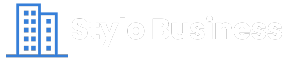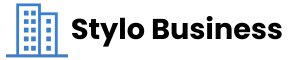Choosing the correct remote support software has become increasingly crucial in today’s quick-moving work environment. Companies of all sizes are searching for reliable tools that facilitate communication and aid problem-solving without geographical barriers. As businesses lean more heavily into remote work, understanding what features and aspects to prioritize will directly influence their efficiency and client satisfaction.
Understand Your Business Needs
A clear understanding of your specific requirements is the first step in selecting the right remote support software. Different businesses have distinct challenges that can dictate which features are necessary.
A tech support company may need a robust ticketing system, while a service organization might prioritize customer relationship management capabilities. Assessing your existing processes, team size, and the types of customer interactions you anticipate will shape your decision-making process. Consider the nature of your support cases.
Will you typically address complex technical issues requiring screen sharing, or are most queries straightforward? Knowing this will help you pinpoint essential features your software should possess.
Explore integration with existing tools as well; systems that work well together can streamline customer service considerably. Take time to explore the best remote support software that aligns with your organizational goals. Investigating user reviews can provide insight into the experiences of other companies facing similar challenges. Look for feedback regarding reliability, ease of use, and customer service support, as these elements will impact user experience and satisfaction.
Prioritize Security Features
Data protection remains a top concern, especially when dealing with sensitive client information. The right remote support software should include strong encryption protocols to safeguard data during transmission. Software with secure authentication methods, such as two-factor authentication, adds an extra layer of security, protecting client data from unauthorized access. Compliance with industry standards should not be overlooked either.
Depending on your sector, your chosen software may need to adhere to regulations such as GDPR or HIPAA. When you have specific compliance requirements, verifying that your software meets these standards is crucial. Frequent security updates from the software provider indicate a commitment to safeguarding data. Staying ahead of potential vulnerabilities should be a priority for any technical support tool. Potential breaches can lead to major losses and damage your organization’s credibility and client trust.
Evaluate User Experience and Interface
A user-friendly interface is vital for both your support team and your customers. Complicated software can lead to misunderstandings and diminished productivity. Before making a decision, if possible, test out different platforms through trial versions. This hands-on experience helps identify how intuitive each option is and if it fits well with your team’s workflow. Consider the learning curve as well.
Some software may offer a plethora of features, but it can be daunting for new users. A steep learning curve can hinder adoption, leading to potential gaps in service delivery. Look for solutions that provide adequate training resources and responsive customer support for when issues arise. Investing time in finding software that is easy to navigate can significantly increase overall efficiency and improve satisfaction among team members and customers alike.
Pay attention to how customizable the interface is to suit your team’s specific needs. A platform that allows you to tailor dashboards, automate common tasks, or integrate with existing tools can streamline operations even further. The goal is to reduce friction, enabling your team to focus more on delivering quality support than navigating clunky systems.
Assess Integration Capabilities
Seamless integration with existing business systems streamlines workflows and enhances productivity. Assessing how well potential remote support software integrates with tools like CRM platforms, ticketing systems, and communication apps is essential. A robust integration ensures that all systems work in tandem, allowing for smoother case handling.
Without effective integration, employees may face duplicative work, leading to frustration and wasted time. Look for solutions that support common software applications your team already uses or is considering implementing. Your company can function more efficiently by enhancing feedback loops and customer interactions by dynamically integrating your support software with other management systems.
Consider Cost and Value
Budget constraints often influence software decisions. Understanding the price structure, including any additional fees for features, integrations, or user seats, is necessary. Some solutions may offer lower upfront costs but could incur additional expenses down the road as you scale or add functionalities. Weigh the overall value against the software’s price.
The cheapest option might not effectively meet your needs, and investing in a more comprehensive tool may lead to long-term savings through enhanced efficiency and reduced turnover. Keep in mind user numbers and any plans for scaling growth. Your selected software should cater to potential future demands without incurring substantial additional costs.
Choosing the right remote support software requires careful consideration of various factors, from understanding business needs to evaluating integration capabilities and security features. By examining these aspects thoroughly and ensuring alignment with organizational goals, businesses can set themselves up for success and improve client satisfaction.